Difference between revisions of "Topiary"
m (Created page with "'''Topiaries''' are decorative items that are introduced with the Publish 70.4. They are only available on Rustic theme pack and can be created by using a [[File:Clippers...") |
m |
||
| Line 1: | Line 1: | ||
| − | '''Topiaries''' are decorative items that are introduced with the [[Publish 70.4]] | + | '''Topiaries''' are decorative items that are introduced with the [[Publish 70.4]] and are only available on [[Rustic]] theme pack. |
| + | |||
| + | They can be created by using a [[File:Clippers.png]] [[Clippers]] -{{Underline|''which is set to '''Cut Topiaries''' by single-clicking on it''}}- on a [[Plants_&_Seeds#Peculiar Plants|decorative hedge]], either [[File:Hedge.png]] short or [[File:Hedge Plant.png]] tall. | ||
| + | |||
| + | Currently, only two kinds of topiaries can be created, both of which can face either east or south: | ||
* [[File:Goblin topiary.png]] [[Goblin]] | * [[File:Goblin topiary.png]] [[Goblin]] | ||
Revision as of 01:45, 3 June 2011
Topiaries are decorative items that are introduced with the Publish 70.4 and are only available on Rustic theme pack.
They can be created by using a ![]() Clippers -which is set to Cut Topiaries by single-clicking on it- on a decorative hedge, either
Clippers -which is set to Cut Topiaries by single-clicking on it- on a decorative hedge, either  short or
short or 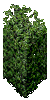 tall.
tall.
Currently, only two kinds of topiaries can be created, both of which can face either east or south: