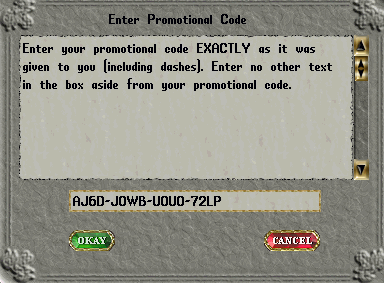Difference between revisions of "Promotional Code"
m |
|||
| (2 intermediate revisions by 2 users not shown) | |||
| Line 1: | Line 1: | ||
| − | A Promotional Code is a 16 digit alpha-numeric code that can be used to redeem one or more special items in UO. Promotional codes are usually purchased from [http:// | + | {{tocright}} |
| + | |||
| + | A '''Promotional Code''' is a 16 digit alpha-numeric code that can be used to redeem one or more special items in [[UO]]. Promotional codes are usually purchased from [http://store.origin.com Origin Store] or come in boxed releases. | ||
==Redeeming== | ==Redeeming== | ||
| − | # Open up the [[Paperdoll]] and press the [[Image:help_icon.gif]] button. | + | # Open up the [[Paperdoll]] and press the [[Image:help_icon.gif]] button for [[Classic Client]] or press the ''Main Menu'' button [[Image:Guide_EC_options_icon.jpg]] and select ''Help'' for [[Enhanced Client]]. |
# Press the arrow next to the Promotional Code option.<br>[[Image:help_menu_promotional_code.jpg]] | # Press the arrow next to the Promotional Code option.<br>[[Image:help_menu_promotional_code.jpg]] | ||
# | # | ||
| − | ## If you | + | ## If you receive a system message that the promotional code system is unavailable, try again later. |
| − | ## If the promotional code menu appears, type in or copy/paste your code into the provided box '''exactly''' as you | + | ## If the promotional code menu appears, type in or copy/paste your code into the provided box '''exactly''' as you received it. Include all dashes and capitals as seen below.<br>[[Image:Promotional_code_gump.png]] |
| − | # A | + | # A help response message will appear in the upper right corner of your screen with 2 possible outcomes: |
| − | ## It will inform you the code failed. Try putting it in exactly as you | + | ## It will inform you the code failed. Try putting it in exactly as you received it or contact a [[Gamemaster]] for further support. |
| − | ## The code will be accepted and the promotional item(s) will appear in your backpack. | + | ## The code will be accepted and the promotional item(s) will appear in your [[backpack]]. |
| + | |||
==Promotional Code Types== | ==Promotional Code Types== | ||
* [[9th Anniversary]] | * [[9th Anniversary]] | ||
| Line 14: | Line 17: | ||
* [[Evil Decor Token]] | * [[Evil Decor Token]] | ||
* [[Gender Change Token]] | * [[Gender Change Token]] | ||
| + | * [[Character Transfer Token]] | ||
* [[Name Change Token]] | * [[Name Change Token]] | ||
| − | + | ||
==See Also== | ==See Also== | ||
* [http://support.ea.com/cgi-bin/ea.cfg/php/enduser/std_adp.php?p_faqid=9790 Official UO Support Page on Promotional Codes] | * [http://support.ea.com/cgi-bin/ea.cfg/php/enduser/std_adp.php?p_faqid=9790 Official UO Support Page on Promotional Codes] | ||
Latest revision as of 17:26, 18 April 2012
A Promotional Code is a 16 digit alpha-numeric code that can be used to redeem one or more special items in UO. Promotional codes are usually purchased from Origin Store or come in boxed releases.
Redeeming
- Open up the Paperdoll and press the
 button for Classic Client or press the Main Menu button
button for Classic Client or press the Main Menu button  and select Help for Enhanced Client.
and select Help for Enhanced Client. - Press the arrow next to the Promotional Code option.
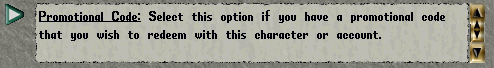
- A help response message will appear in the upper right corner of your screen with 2 possible outcomes:
- It will inform you the code failed. Try putting it in exactly as you received it or contact a Gamemaster for further support.
- The code will be accepted and the promotional item(s) will appear in your backpack.
Promotional Code Types
- 9th Anniversary
- Advanced Character Token
- Evil Decor Token
- Gender Change Token
- Character Transfer Token
- Name Change Token