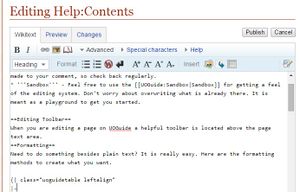Difference between revisions of "Help:Contents"
m |
(adding video tutorial) |
||
| (26 intermediate revisions by 6 users not shown) | |||
| Line 1: | Line 1: | ||
| − | If you need any help, | + | <video type="youtube" id="tdsyRR0afV8" annotation=no position="right" frame="true" /> |
| + | __NOTOC__ | ||
| + | Is this your first visit to UOGuide? Be sure to read our [[UOGuide:Introduction|introduction page]] on how you can help out the site. | ||
| + | * '''Watch the Video Tutorial''' - If you are brand new and have never edited a wiki before. | ||
| + | * '''Ask a Question''' - If you need any help, post a message in the [http://forum.uoguide.com/viewforum.php?f=3 UOGuide Discussion Forum]. A reply will be made to your comment, so check back regularly. | ||
| + | * '''Sandbox''' - Feel free to use the [[UOGuide:Sandbox|Sandbox]] for getting a feel of the editing system. Don't worry about overwriting what is already there. It is meant as a playground to get you started. | ||
| + | |||
| + | ==Editing Toolbar== | ||
| + | [[File:Uoguide_editing_toolbar.jpg|thumb|The toolbar makes it quick and easy to format articles.]] | ||
| + | When you are editing a page on UOGuide a helpful toolbar is located above the page text area. There are two modes for using the buttons: | ||
| + | * '''Insert''' - Place your cursor at the location you want and press the icon, the code will be inserted at the cursor location. | ||
| + | * '''Select''' - Highlight the text you want to format and press the icon, the code will surround the selected text. | ||
| + | ===Icons=== | ||
| + | [[File:uoguide toolbar icon bold.png|link=]] - Bold Text<br /> | ||
| + | [[File:uoguide toolbar icon italic.png|link=]] - Italic Text<br /> | ||
| + | [[File:uoguide toolbar icon link.png|link=]] - Opens a menu to create an internal or external site link<br /> | ||
| + | [[File:uoguide toolbar icon file.png|link=]] - Opens a menu to embed an image<br /> | ||
| + | [[File:uoguide toolbar icon reference.png|link=]] - Opens a menu to create a cited reference | ||
| + | ====Advanced==== | ||
| + | '''Heading''' - Inserts a section heading of the size you select<br /> | ||
| + | [[File:uoguide toolbar icon bulletlist.png|link=]] - Create bullet list<br /> | ||
| + | [[File:uoguide toolbar icon numberlist.png|link=]] - Create numbered list<br /> | ||
| + | [[File:uoguide toolbar icon nowiki.png|link=]] - Prevent text being altered by wiki formatting<br /> | ||
| + | [[File:uoguide toolbar icon newline.png|link=]] - Insert a line break<br /> | ||
| + | [[File:uoguide toolbar icon largetext.png|link=]] - Make text larger<br /> | ||
| + | [[File:uoguide toolbar icon smalltext.png|link=]] - Make text smaller<br /> | ||
| + | [[File:uoguide toolbar icon superscript.png|link=]] - Raise text a little (superscript)<br /> | ||
| + | [[File:uoguide toolbar icon subscript.png|link=]] - Lower text a little (subscript)<br /> | ||
| + | [[File:uoguide toolbar icon gallery.png|link=]] - Creates an image gallery<br /> | ||
| + | [[File:uoguide toolbar icon redirect.png|link=]] - Inserts code to create page redirect<br /> | ||
| + | [[File:uoguide toolbar icon table.png|link=]] - Opens a menu to create a table<br /> | ||
| + | [[File:uoguide toolbar icon search.png|link=]] - Opens a menu to search and replace text in the article | ||
| − | == | + | ====Special Characters==== |
| − | + | Shows characters for many different languages. The symbols section is probably the most useful out of these. | |
| + | ====Help==== | ||
| + | Shows a quick reference to explain common formatting code. | ||
| + | ==Wiki Formatting== | ||
| + | Here are more detailed explanations and examples of how wiki formatting works. | ||
| − | + | {| class="uoguidetable leftalign" | |
| − | {| | + | |
|- | |- | ||
| − | + | ! '''Description''' | |
| − | + | ! '''You Type''' | |
| − | + | ! '''You Get''' | |
|- | |- | ||
| − | + | ! colspan="3" style="font-weight:normal;" | Applies anywhere | |
|- | |- | ||
| − | | | + | | '''Italicize Text''' |
| − | | | + | | {{Monospace|<nowiki>''italic''</nowiki>}} |
| − | + | | ''italic'' | |
| − | | | + | |
| − | ''italic'' | + | |
|- | |- | ||
| − | | | + | | '''Bold Text''' |
| + | | {{Monospace|<nowiki>'''bold'''</nowiki>}} | ||
| + | | '''bold''' | ||
|- | |- | ||
| − | |Bold | + | | '''Bold and Italic''' |
| − | | | + | | {{Monospace|<nowiki>'''''bold & italic'''''</nowiki>}} |
| − | + | | '''''bold & italic''''' | |
| − | | | + | |
| − | '''bold''' | + | |
|- | |- | ||
| − | | | + | | '''Internal Link'''{{Line Break}}(within UOGuide) |
| + | | {{Monospace|<nowiki>[[Name of Page]]</nowiki>{{Line Break}}<nowiki>[[Name of Page|Display | ||
| + | Text]]</nowiki>}} | ||
| + | | [[Name of Page]]{{Line Break}}[[Name of Page|Display Text]] | ||
|- | |- | ||
| − | | | + | | '''External Link'''{{Line Break}}(to other websites) |
| − | | | + | | {{Monospace|<nowiki>[http://www.example.com]</nowiki>{{Line Break}}<nowiki>[http://www.example.com display text]</nowiki>{{Line Break}}<nowiki>http://www.example.com</nowiki>}} |
| − | < | + | | [http://www.example.com]{{Line Break}}[http://www.example.com display text]{{Line Break}}http://www.example.com |
| − | | | + | |
| − | + | ||
|- | |- | ||
| − | | | + | | '''Escape Wiki Markup''' |
| + | | {{Monospace|<nowiki>''markup''</nowiki>{{Line Break}}<nowiki><nowiki>no ''markup''</nowiki></nowiki>}} | ||
| + | | ''markup''{{Line Break}}<nowiki>no ''markup''</nowiki> | ||
|- | |- | ||
| − | | | + | | '''Line Break''' |
| − | + | | {{Monospace|<nowiki>one{{Line Break}}two</nowiki>}} | |
| − | | | + | | one{{Line Break}}two |
| − | + | ||
| − | + | ||
| − | + | ||
| − | | | + | |
| − | + | ||
| − | + | ||
| − | + | ||
|- | |- | ||
| − | | | + | | '''Monospace Text''' |
| + | | {{Monospace|This text is not Monospace.{{Line Break}}<nowiki>{{Monospace|This text is Monospace.}}</nowiki>}} | ||
| + | | This text is not Monospace.{{Line Break}}{{Monospace|This text is Monospace.}} | ||
|- | |- | ||
| − | | | + | | '''Sign Posts''' <br />on talk pages |
| − | + | | <nowiki>~~~~</nowiki> | |
| − | | | + | | [[User:Username|Username]] {{CURRENTTIME}}, {{CURRENTDAY}} {{CURRENTMONTHNAME}} {{CURRENTYEAR}} (UTC) |
| − | + | ||
| − | + | ||
| − | + | ||
| − | | | + | |
| − | [ | + | |
| − | [ | + | |
| − | + | ||
|- | |- | ||
| − | | | + | | '''Image''' |
| + | | <nowiki>[[File:Kingdom_reborn_icon.jpg]]</nowiki> | ||
| + | | [[File:Kingdom_reborn_icon.jpg]] | ||
|- | |- | ||
| − | | | + | | '''Thumbnail Image''' |
| − | + | | <nowiki>[[File:Kingdom_reborn_icon.jpg|thumb|Caption text]]</nowiki> | |
| − | + | | [[File:Kingdom_reborn_icon.jpg|thumb|Caption text]] | |
| − | + | ||
| − | | | + | |
| − | + | ||
| − | + | ||
|- | |- | ||
| − | + | ! colspan="3" style="font-weight:normal;" | Applies only when placed at the beginning of a new line | |
|- | |- | ||
| + | | '''Section Headings''' | ||
| + | | {{Monospace|<nowiki>==Level 1==</nowiki>{{Line Break}}<nowiki>===Level 2===</nowiki>{{Line Break}}<nowiki>====Level 3====</nowiki>{{Line Break}}<nowiki>=====Level 4=====</nowiki>}} | ||
| | | | ||
| − | |||
| − | |||
| − | |||
| − | |||
| − | |||
| − | |||
| − | |||
| − | |||
| − | |||
| − | |||
| − | |||
| − | |||
| − | |||
| − | |||
| − | |||
| − | |||
| − | |||
| − | |||
| − | |||
==Level 1== | ==Level 1== | ||
===Level 2=== | ===Level 2=== | ||
| Line 98: | Line 102: | ||
=====Level 4===== | =====Level 4===== | ||
|- | |- | ||
| − | | | + | | '''Bulleted List''' |
| − | | | + | | {{Monospace|* one{{Line Break}}* two{{Line Break}}** two point one{{Line Break}}** two point two{{Line Break}}* three}} |
| − | | | + | | style="padding:3px 3px 15px 3px;" | |
| − | + | ||
| − | + | ||
| − | + | ||
| − | + | ||
| − | + | ||
| − | | | + | |
* one | * one | ||
* two | * two | ||
** two point one | ** two point one | ||
| + | ** two point two | ||
* three | * three | ||
|- | |- | ||
| − | | | + | | '''Numbered List''' |
| − | | | + | | {{Monospace|# one{{Line Break}}# two{{Line Break}}## two point one{{Line Break}}## two point two{{Line Break}}# three}} |
| − | | | + | |
| − | + | ||
| − | + | ||
| − | + | ||
| − | + | ||
| − | + | ||
| | | | ||
# one | # one | ||
# two | # two | ||
## two point one | ## two point one | ||
| + | ## two point two | ||
# three | # three | ||
|- | |- | ||
| − | | | + | | '''Indenting Text''' |
| − | | | + | | {{Monospace|Definition{{Line Break}}: item 1{{Line Break}}: item 2}} |
| − | | Definition | + | |
| | | | ||
| − | + | Definition | |
| − | + | : item 1 | |
| − | + | : item 2 | |
| + | |- | ||
| + | | '''Create Table''' | ||
| | | | ||
| − | + | <pre> | |
| − | + | {| | |
| − | + | !Weapon | |
| + | !Weight | ||
| + | !Swing Delay | ||
|- | |- | ||
| − | | | + | |Katana |
| + | |6 stones | ||
| + | |2.5 seconds | ||
|- | |- | ||
| − | | | + | |Longsword |
| − | | | + | |7 stones |
| − | + | |3.5 seconds | |
| − | + | |} | |
| − | < | + | </pre> |
| − | < | + | |
| − | | | + | {| class="wikitable" |
| − | + | |<nowiki>{|</nowiki> | |
| − | + | | Table start | |
| − | + | ||
| − | + | ||
|- | |- | ||
| − | | | + | |<nowiki>|-</nowiki> |
| + | | Table Row | ||
|- | |- | ||
| − | | | + | |<nowiki>!</nowiki> |
| + | | Table Row for Header | ||
| + | |- | ||
| + | |<nowiki>|</nowiki> | ||
| + | | Table Cell | ||
| + | |- | ||
| + | |<nowiki>|}</nowiki> | ||
| + | | Table end | ||
| + | |} | ||
| | | | ||
| − | + | {| | |
| − | + | !Weapon | |
| − | + | !Weight | |
| + | !Swing Delay | ||
|- | |- | ||
| − | | | + | |Katana |
| + | |6 stones | ||
| + | |2.5 seconds | ||
| + | |- | ||
| + | |Longsword | ||
| + | |7 stones | ||
| + | |3.5 seconds | ||
|} | |} | ||
| − | </ | + | |} |
| + | ==Editing Guidelines== | ||
| + | '''<font color="red">Important Note</font>''': If you are a new contributor it is not nesessary to read any of the following pages. You are encouraged to contribute as best you can. If you become a regular contributor and want to learn a lot more about UOGuide editing there is the following: | ||
| + | * [[Help:Article Layout]] - The ideal layout for articles | ||
| + | * [[Help:Creating an Item Page]] - A tutorial on creating a new page | ||
| + | * [[Help:Images]] - All about images | ||
| + | * [[Help:Categories]] - All about categories | ||
| + | * [[Help:Templates]] - All about templates | ||
| + | * [[Help: Guild Website Hosting]] - All a guild needs to know about their website | ||
| + | * [[Help: User Page]] - All a user needs to know about their own page | ||
| − | + | {{Help}} | |
| − | + | ||
Latest revision as of 16:00, 10 October 2016
Is this your first visit to UOGuide? Be sure to read our introduction page on how you can help out the site.
- Watch the Video Tutorial - If you are brand new and have never edited a wiki before.
- Ask a Question - If you need any help, post a message in the UOGuide Discussion Forum. A reply will be made to your comment, so check back regularly.
- Sandbox - Feel free to use the Sandbox for getting a feel of the editing system. Don't worry about overwriting what is already there. It is meant as a playground to get you started.
Editing Toolbar
When you are editing a page on UOGuide a helpful toolbar is located above the page text area. There are two modes for using the buttons:
- Insert - Place your cursor at the location you want and press the icon, the code will be inserted at the cursor location.
- Select - Highlight the text you want to format and press the icon, the code will surround the selected text.
Icons
![]() - Bold Text
- Bold Text
![]() - Italic Text
- Italic Text
![]() - Opens a menu to create an internal or external site link
- Opens a menu to create an internal or external site link
![]() - Opens a menu to embed an image
- Opens a menu to embed an image
![]() - Opens a menu to create a cited reference
- Opens a menu to create a cited reference
Advanced
Heading - Inserts a section heading of the size you select
![]() - Create bullet list
- Create bullet list
![]() - Create numbered list
- Create numbered list
![]() - Prevent text being altered by wiki formatting
- Prevent text being altered by wiki formatting
![]() - Insert a line break
- Insert a line break
![]() - Make text larger
- Make text larger
![]() - Make text smaller
- Make text smaller
![]() - Raise text a little (superscript)
- Raise text a little (superscript)
![]() - Lower text a little (subscript)
- Lower text a little (subscript)
![]() - Creates an image gallery
- Creates an image gallery
![]() - Inserts code to create page redirect
- Inserts code to create page redirect
![]() - Opens a menu to create a table
- Opens a menu to create a table
![]() - Opens a menu to search and replace text in the article
- Opens a menu to search and replace text in the article
Special Characters
Shows characters for many different languages. The symbols section is probably the most useful out of these.
Help
Shows a quick reference to explain common formatting code.
Wiki Formatting
Here are more detailed explanations and examples of how wiki formatting works.
| Description | You Type | You Get | |||||||||||||||||||
|---|---|---|---|---|---|---|---|---|---|---|---|---|---|---|---|---|---|---|---|---|---|
| Applies anywhere | |||||||||||||||||||||
| Italicize Text | ''italic'' | italic | |||||||||||||||||||
| Bold Text | '''bold''' | bold | |||||||||||||||||||
| Bold and Italic | '''''bold & italic''''' | bold & italic | |||||||||||||||||||
| Internal Link (within UOGuide) |
[[Name of Page]] [[Name of Page|Display Text]] |
Name of Page Display Text | |||||||||||||||||||
| External Link (to other websites) |
[http://www.example.com] [http://www.example.com display text] http://www.example.com |
[1] display text http://www.example.com | |||||||||||||||||||
| Escape Wiki Markup | ''markup'' <nowiki>no ''markup''</nowiki> |
markup no ''markup'' | |||||||||||||||||||
| Line Break | one{{Line Break}}two | one two | |||||||||||||||||||
| Monospace Text | This text is not Monospace. {{Monospace|This text is Monospace.}} |
This text is not Monospace. This text is Monospace. | |||||||||||||||||||
| Sign Posts on talk pages |
~~~~ | Username 12:00, 22 November 2024 (UTC) | |||||||||||||||||||
| Image | [[File:Kingdom_reborn_icon.jpg]] | | |||||||||||||||||||
| Thumbnail Image | [[File:Kingdom_reborn_icon.jpg|thumb|Caption text]] | ||||||||||||||||||||
| Applies only when placed at the beginning of a new line | |||||||||||||||||||||
| Section Headings | ==Level 1== ===Level 2=== ====Level 3==== =====Level 4===== |
Level 1Level 2Level 3Level 4 | |||||||||||||||||||
| Bulleted List | * one * two ** two point one ** two point two * three |
| |||||||||||||||||||
| Numbered List | # one # two ## two point one ## two point two # three |
| |||||||||||||||||||
| Indenting Text | Definition : item 1 : item 2 |
Definition
| |||||||||||||||||||
| Create Table |
{|
!Weapon
!Weight
!Swing Delay
|-
|Katana
|6 stones
|2.5 seconds
|-
|Longsword
|7 stones
|3.5 seconds
|}
|
| |||||||||||||||||||
Editing Guidelines
Important Note: If you are a new contributor it is not nesessary to read any of the following pages. You are encouraged to contribute as best you can. If you become a regular contributor and want to learn a lot more about UOGuide editing there is the following:
- Help:Article Layout - The ideal layout for articles
- Help:Creating an Item Page - A tutorial on creating a new page
- Help:Images - All about images
- Help:Categories - All about categories
- Help:Templates - All about templates
- Help: Guild Website Hosting - All a guild needs to know about their website
- Help: User Page - All a user needs to know about their own page
| Help Pages on UOGuide | |
|---|---|
| General |
Contents • Images • Categories • Templates |
| Formatting | |