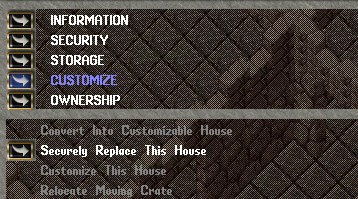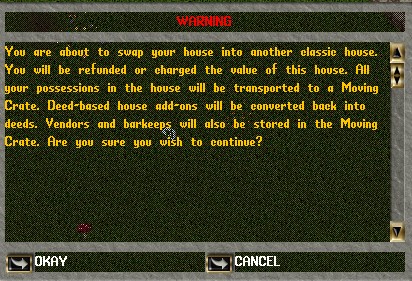Difference between revisions of "Small Stone Keep"
m (Added Publish 105 contest winners) |
m |
||
| (One intermediate revision by the same user not shown) | |||
| Line 8: | Line 8: | ||
{{Line Break}} | {{Line Break}} | ||
| − | With | + | With publishes 101, 103 and 107, more keep designs became available:{{Line Break}} |
| − | [https://uo.com/wiki/ultima-online-wiki/gameplay/houses-placing-a-house/ | + | [https://uo.com/wiki/ultima-online-wiki/gameplay/houses-placing-a-house/contest-winning-keeps/]{{Line Break}} |
| − | + | ||
| − | + | ||
{{Line Break}} | {{Line Break}} | ||
Latest revision as of 03:44, 16 September 2023
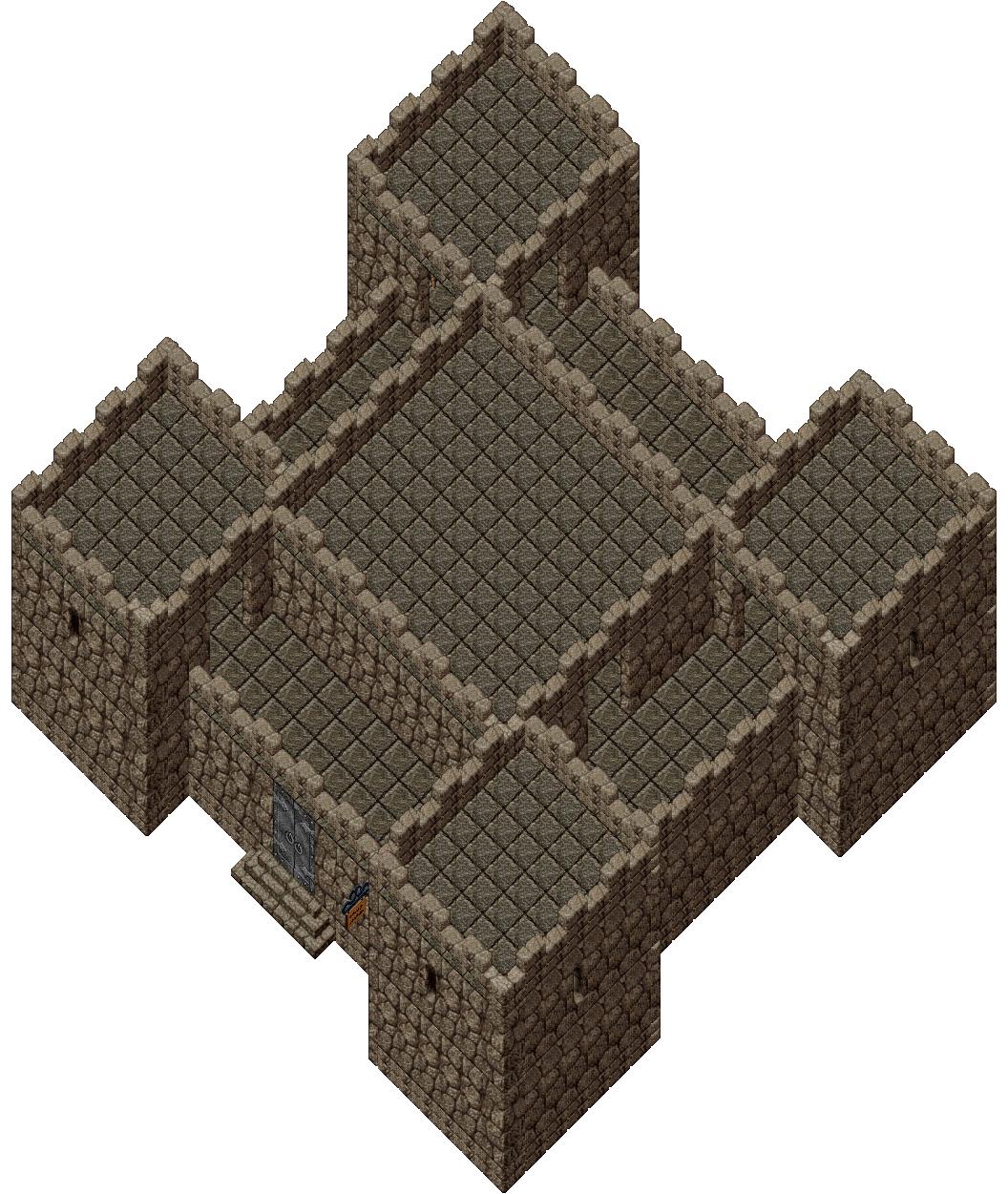
Must be placed using the House Placement Tool
Footprint: 24 x 24
Stories: 2
Rooms: 10 (plus 4 small balconies)
Lockdowns: 2625
Approx. Price: 562,752
With publishes 101, 103 and 107, more keep designs became available:
[1]
The price for customization varies between 20,000,000 and 28,000,000 gold coins.
The safest method to customize an existing keep is by first removing any masonry walls and tiles, as well as any gozas and add-ons.
Else these may disappear under the house's foundation, making them impossible to retrieve.
Other objects will be packed into the moving crate.
Double-click the house sign and select Customization. If the building is properly placed and if the option to convert it to a new design isn't greyed out, you can go ahead.
If the option called "convert into customized house" is not available, try to choose "Securely replace This House".
You will get a "confirmation question" before the options menu.
Now you can choose between different styles if you are rich enough.