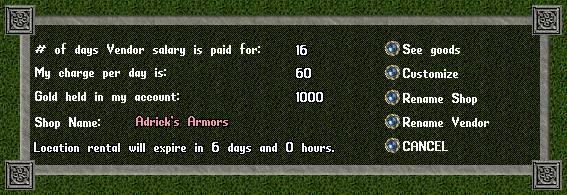Difference between revisions of "Publish 20 - Vendor Improvements"
m (→See Also) |
m (→More Storage) |
||
| Line 13: | Line 13: | ||
! colspan="2" style="background-color:#000000; border-bottom:1px solid #000000; color:#EEEECC; text-align:center;" | Number of Vendors per House Size/Type | ! colspan="2" style="background-color:#000000; border-bottom:1px solid #000000; color:#EEEECC; text-align:center;" | Number of Vendors per House Size/Type | ||
|- | |- | ||
| − | | style="background-color:#CCCC99; border-bottom:1px solid #CCCC99; border-left:2px solid #CCCC99; color:#000000; font-style:italic; width: | + | | style="background-color:#CCCC99; border-bottom:1px solid #CCCC99; border-left:2px solid #CCCC99; color:#000000; font-style:italic; width:215px;" | Small-sized prefabricated houses |
| style="background-color:#CCCC99; border-bottom:1px solid #CCCC99; color:#000000; font-style:italic;" | Vendors | | style="background-color:#CCCC99; border-bottom:1px solid #CCCC99; color:#000000; font-style:italic;" | Vendors | ||
|- | |- | ||
| style="background-color:#EEEECC; border-bottom:1px solid #CCCC99; border-left:2px solid #EEEECC; color:#000000; font-size:10px;" | Wooden House | | style="background-color:#EEEECC; border-bottom:1px solid #CCCC99; border-left:2px solid #EEEECC; color:#000000; font-size:10px;" | Wooden House | ||
| style="background-color:#FFFFFF; border-bottom:1px solid #CCCC99; border-left:2px solid #FFFFFF; color:#000000; font-size:10px;" | 10 | | style="background-color:#FFFFFF; border-bottom:1px solid #CCCC99; border-left:2px solid #FFFFFF; color:#000000; font-size:10px;" | 10 | ||
| + | |- | ||
| + | | style="background-color:#EEEECC; border-bottom:1px solid #CCCC99; border-left:2px solid #EEEECC; color:#000000; font-size:10px;" | Field stone house | ||
| + | | style="background-color:#FFFFFF; border-bottom:1px solid #CCCC99; border-left:2px solid #FFFFFF; color:#000000; font-size:10px;" | 10 | ||
| + | |- | ||
| + | | style="background-color:#EEEECC; border-bottom:1px solid #CCCC99; border-left:2px solid #EEEECC; color:#000000; font-size:10px;" | Small brick house | ||
| + | | style="background-color:#FFFFFF; border-bottom:1px solid #CCCC99; border-left:2px solid #FFFFFF; color:#000000; font-size:10px;" | 10 | ||
| + | |- | ||
| + | | style="background-color:#EEEECC; border-bottom:1px solid #CCCC99; border-left:2px solid #EEEECC; color:#000000; font-size:10px;" | Stone and plaster house | ||
| + | | style="background-color:#FFFFFF; border-bottom:1px solid #CCCC99; border-left:2px solid #FFFFFF; color:#000000; font-size:10px;" | 10 | ||
| + | |- | ||
| + | | style="background-color:#EEEECC; border-bottom:1px solid #CCCC99; border-left:2px solid #EEEECC; color:#000000; font-size:10px;" | Thatched roof cottage | ||
| + | | style="background-color:#FFFFFF; border-bottom:1px solid #CCCC99; border-left:2px solid #FFFFFF; color:#000000; font-size:10px;" | 10 | ||
| + | |- | ||
| + | | style="background-color:#EEEECC; border-bottom:1px solid #CCCC99; border-left:2px solid #EEEECC; color:#000000; font-size:10px;" | Wood and plaster house | ||
| + | | style="background-color:#FFFFFF; border-bottom:1px solid #CCCC99; border-left:2px solid #FFFFFF; color:#000000; font-size:10px;" | 10 | ||
| + | |- | ||
| + | | style="background-color:#EEEECC; border-bottom:1px solid #CCCC99; border-left:2px solid #EEEECC; color:#000000; font-size:10px;" | Small stone workshop | ||
| + | | style="background-color:#FFFFFF; border-bottom:1px solid #CCCC99; border-left:2px solid #FFFFFF; color:#000000; font-size:10px;" | 10 | ||
| + | |- | ||
| + | | style="background-color:#EEEECC; border-bottom:1px solid #CCCC99; border-left:2px solid #EEEECC; color:#000000; font-size:10px;" | Small marble workshop | ||
| + | | style="background-color:#FFFFFF; border-bottom:1px solid #CCCC99; border-left:2px solid #FFFFFF; color:#000000; font-size:10px;" | 10 | ||
| + | |- | ||
| + | | style="background-color:#EEEECC; border-bottom:1px solid #000000; border-left:2px solid #EEEECC; color:#000000; font-size:10px;" | Small stone tower | ||
| + | | style="background-color:#FFFFFF; border-bottom:1px solid #000000; border-left:2px solid #FFFFFF; color:#000000; font-size:10px;" | 14 | ||
| + | |- | ||
| + | | style="background-color:#CCCC99; border-bottom:1px solid #CCCC99; border-left:2px solid #CCCC99; color:#000000; font-style:italic; width:206px;" | Medium-sized prefabricated houses | ||
| + | | style="background-color:#CCCC99; border-bottom:1px solid #CCCC99; color:#000000; font-style:italic;" | Vendors | ||
| + | |- | ||
| + | | style="background-color:#EEEECC; border-bottom:1px solid #CCCC99; border-left:2px solid #EEEECC; color:#000000; font-size:10px;" | Sandstone house with patio | ||
| + | | style="background-color:#FFFFFF; border-bottom:1px solid #CCCC99; border-left:2px solid #FFFFFF; color:#000000; font-size:10px;" | 24 | ||
| + | |- | ||
| + | | style="background-color:#EEEECC; border-bottom:1px solid #CCCC99; border-left:2px solid #EEEECC; color:#000000; font-size:10px;" | Two-story log cabin | ||
| + | | style="background-color:#FFFFFF; border-bottom:1px solid #CCCC99; border-left:2px solid #FFFFFF; color:#000000; font-size:10px;" | 24 | ||
| + | |- | ||
| + | | style="background-color:#EEEECC; border-bottom:1px solid #CCCC99; border-left:2px solid #EEEECC; color:#000000; font-size:10px;" | Two-story villa | ||
| + | | style="background-color:#FFFFFF; border-bottom:1px solid #CCCC99; border-left:2px solid #FFFFFF; color:#000000; font-size:10px;" | 24 | ||
| + | |- | ||
| + | | style="background-color:#EEEECC; border-bottom:1px solid #CCCC99; border-left:2px solid #EEEECC; color:#000000; font-size:10px;" | Brick house | ||
| + | | style="background-color:#FFFFFF; border-bottom:1px solid #CCCC99; border-left:2px solid #FFFFFF; color:#000000; font-size:10px;" | 28 | ||
| + | |- | ||
| + | | style="background-color:#EEEECC; border-bottom:1px solid #CCCC99; border-left:2px solid #EEEECC; color:#000000; font-size:10px;" | Large house with patio | ||
| + | | style="background-color:#FFFFFF; border-bottom:1px solid #CCCC99; border-left:2px solid #FFFFFF; color:#000000; font-size:10px;" | 28 | ||
| + | |- | ||
| + | | style="background-color:#EEEECC; border-bottom:1px solid #CCCC99; border-left:2px solid #EEEECC; color:#000000; font-size:10px;" | Marble house with patio | ||
| + | | style="background-color:#FFFFFF; border-bottom:1px solid #CCCC99; border-left:2px solid #FFFFFF; color:#000000; font-size:10px;" | 28 | ||
| + | |- | ||
| + | | style="background-color:#EEEECC; border-bottom:1px solid #CCCC99; border-left:2px solid #EEEECC; color:#000000; font-size:10px;" | Two-story stone and plaster house | ||
| + | | style="background-color:#FFFFFF; border-bottom:1px solid #CCCC99; border-left:2px solid #FFFFFF; color:#000000; font-size:10px;" | 28 | ||
| + | |- | ||
| + | | style="background-color:#EEEECC; border-bottom:1px solid #000000; border-left:2px solid #EEEECC; color:#000000; font-size:10px;" | Two-story wood and plaster house | ||
| + | | style="background-color:#FFFFFF; border-bottom:1px solid #000000; border-left:2px solid #FFFFFF; color:#000000; font-size:10px;" | 28 | ||
| + | |- | ||
| + | | style="background-color:#CCCC99; border-bottom:1px solid #CCCC99; border-left:2px solid #CCCC99; color:#000000; font-style:italic; width:206px;" | Large-sized prefabricated houses | ||
| + | | style="background-color:#CCCC99; border-bottom:1px solid #CCCC99; color:#000000; font-style:italic;" | Vendors | ||
| + | |- | ||
| + | | style="background-color:#EEEECC; border-bottom:1px solid #CCCC99; border-left:2px solid #EEEECC; color:#000000; font-size:10px;" | Tower | ||
| + | | style="background-color:#FFFFFF; border-bottom:1px solid #CCCC99; border-left:2px solid #FFFFFF; color:#000000; font-size:10px;" | 42 | ||
| + | |- | ||
| + | | style="background-color:#EEEECC; border-bottom:1px solid #CCCC99; border-left:2px solid #EEEECC; color:#000000; font-size:10px;" | Keep | ||
| + | | style="background-color:#FFFFFF; border-bottom:1px solid #CCCC99; border-left:2px solid #FFFFFF; color:#000000; font-size:10px;" | 52 | ||
| + | |- | ||
| + | | style="background-color:#EEEECC; border-bottom:1px solid #000000; border-left:2px solid #EEEECC; color:#000000; font-size:10px;" | Castle | ||
| + | | style="background-color:#FFFFFF; border-bottom:1px solid #000000; border-left:2px solid #FFFFFF; color:#000000; font-size:10px;" | 78 | ||
| + | |- | ||
| + | | style="background-color:#CCCC99; border-bottom:1px solid #CCCC99; border-left:2px solid #CCCC99; color:#000000; font-style:italic; width:206px;" | Customizable houses | ||
| + | | style="background-color:#CCCC99; border-bottom:1px solid #CCCC99; color:#000000; font-style:italic;" | Vendors | ||
| + | |- | ||
| + | | style="background-color:#EEEECC; border-bottom:1px solid #CCCC99; border-left:2px solid #EEEECC; color:#000000; font-size:10px;" | If width+depth= | ||
| + | | style="background-color:#EEEECC; border-bottom:1px solid #CCCC99; border-left:2px solid #FFFFFF; color:#000000; font-size:10px;" | ...then vendor count is... | ||
| + | |- | ||
| + | | style="background-color:#EEEECC; border-bottom:1px solid #CCCC99; border-left:2px solid #EEEECC; color:#000000; font-size:10px;" | 14 (Ex. 7x7) | ||
| + | | style="background-color:#FFFFFF; border-bottom:1px solid #CCCC99; border-left:2px solid #FFFFFF; color:#000000; font-size:10px;" | 10 | ||
| + | |- | ||
| + | | style="background-color:#EEEECC; border-bottom:1px solid #CCCC99; border-left:2px solid #EEEECC; color:#000000; font-size:10px;" | 15 | ||
| + | | style="background-color:#FFFFFF; border-bottom:1px solid #CCCC99; border-left:2px solid #FFFFFF; color:#000000; font-size:10px;" | 14 | ||
| + | |- | ||
| + | | style="background-color:#EEEECC; border-bottom:1px solid #CCCC99; border-left:2px solid #EEEECC; color:#000000; font-size:10px;" | 16 | ||
| + | | style="background-color:#FFFFFF; border-bottom:1px solid #CCCC99; border-left:2px solid #FFFFFF; color:#000000; font-size:10px;" | 16 | ||
| + | |- | ||
| + | | style="background-color:#EEEECC; border-bottom:1px solid #CCCC99; border-left:2px solid #EEEECC; color:#000000; font-size:10px;" | 17 | ||
| + | | style="background-color:#FFFFFF; border-bottom:1px solid #CCCC99; border-left:2px solid #FFFFFF; color:#000000; font-size:10px;" | 16 | ||
| + | |- | ||
| + | | style="background-color:#EEEECC; border-bottom:1px solid #CCCC99; border-left:2px solid #EEEECC; color:#000000; font-size:10px;" | 18 | ||
| + | | style="background-color:#FFFFFF; border-bottom:1px solid #CCCC99; border-left:2px solid #FFFFFF; color:#000000; font-size:10px;" | 16 | ||
| + | |- | ||
| + | | style="background-color:#EEEECC; border-bottom:1px solid #CCCC99; border-left:2px solid #EEEECC; color:#000000; font-size:10px;" | 19 | ||
| + | | style="background-color:#FFFFFF; border-bottom:1px solid #CCCC99; border-left:2px solid #FFFFFF; color:#000000; font-size:10px;" | 18 | ||
| + | |- | ||
| + | | style="background-color:#EEEECC; border-bottom:1px solid #CCCC99; border-left:2px solid #EEEECC; color:#000000; font-size:10px;" | 20 (Ex. 10x10 or 8x12) | ||
| + | | style="background-color:#FFFFFF; border-bottom:1px solid #CCCC99; border-left:2px solid #FFFFFF; color:#000000; font-size:10px;" | 24 | ||
| + | |- | ||
| + | | style="background-color:#EEEECC; border-bottom:1px solid #CCCC99; border-left:2px solid #EEEECC; color:#000000; font-size:10px;" | 21 | ||
| + | | style="background-color:#FFFFFF; border-bottom:1px solid #CCCC99; border-left:2px solid #FFFFFF; color:#000000; font-size:10px;" | 24 | ||
| + | |- | ||
| + | | style="background-color:#EEEECC; border-bottom:1px solid #CCCC99; border-left:2px solid #EEEECC; color:#000000; font-size:10px;" | 22 | ||
| + | | style="background-color:#FFFFFF; border-bottom:1px solid #CCCC99; border-left:2px solid #FFFFFF; color:#000000; font-size:10px;" | 24 | ||
| + | |- | ||
| + | | style="background-color:#EEEECC; border-bottom:1px solid #CCCC99; border-left:2px solid #EEEECC; color:#000000; font-size:10px;" | 23 | ||
| + | | style="background-color:#FFFFFF; border-bottom:1px solid #CCCC99; border-left:2px solid #FFFFFF; color:#000000; font-size:10px;" | 24 | ||
| + | |- | ||
| + | | style="background-color:#EEEECC; border-bottom:1px solid #CCCC99; border-left:2px solid #EEEECC; color:#000000; font-size:10px;" | 24 | ||
| + | | style="background-color:#FFFFFF; border-bottom:1px solid #CCCC99; border-left:2px solid #FFFFFF; color:#000000; font-size:10px;" | 26 | ||
| + | |- | ||
| + | | style="background-color:#EEEECC; border-bottom:1px solid #CCCC99; border-left:2px solid #EEEECC; color:#000000; font-size:10px;" | 25 (Ex. 10x15 or 12x13) | ||
| + | | style="background-color:#FFFFFF; border-bottom:1px solid #CCCC99; border-left:2px solid #FFFFFF; color:#000000; font-size:10px;" | 26 | ||
| + | |- | ||
| + | | style="background-color:#EEEECC; border-bottom:1px solid #CCCC99; border-left:2px solid #EEEECC; color:#000000; font-size:10px;" | 26 | ||
| + | | style="background-color:#FFFFFF; border-bottom:1px solid #CCCC99; border-left:2px solid #FFFFFF; color:#000000; font-size:10px;" | 28 | ||
| + | |- | ||
| + | | style="background-color:#EEEECC; border-bottom:1px solid #CCCC99; border-left:2px solid #EEEECC; color:#000000; font-size:10px;" | 27 | ||
| + | | style="background-color:#FFFFFF; border-bottom:1px solid #CCCC99; border-left:2px solid #FFFFFF; color:#000000; font-size:10px;" | 28 | ||
| + | |- | ||
| + | | style="background-color:#EEEECC; border-bottom:1px solid #CCCC99; border-left:2px solid #EEEECC; color:#000000; font-size:10px;" | 28 | ||
| + | | style="background-color:#FFFFFF; border-bottom:1px solid #CCCC99; border-left:2px solid #FFFFFF; color:#000000; font-size:10px;" | 28 | ||
| + | |- | ||
| + | | style="background-color:#EEEECC; border-bottom:1px solid #CCCC99; border-left:2px solid #EEEECC; color:#000000; font-size:10px;" | 29 | ||
| + | | style="background-color:#FFFFFF; border-bottom:1px solid #CCCC99; border-left:2px solid #FFFFFF; color:#000000; font-size:10px;" | 28 | ||
| + | |- | ||
| + | | style="background-color:#EEEECC; border-bottom:1px solid #CCCC99; border-left:2px solid #EEEECC; color:#000000; font-size:10px;" | 30 (Ex. 15x15 or 17x13) | ||
| + | | style="background-color:#FFFFFF; border-bottom:1px solid #CCCC99; border-left:2px solid #FFFFFF; color:#000000; font-size:10px;" | 42 | ||
| + | |- | ||
| + | | style="background-color:#EEEECC; border-bottom:1px solid #CCCC99; border-left:2px solid #EEEECC; color:#000000; font-size:10px;" | 31 | ||
| + | | style="background-color:#FFFFFF; border-bottom:1px solid #CCCC99; border-left:2px solid #FFFFFF; color:#000000; font-size:10px;" | 42 | ||
| + | |- | ||
| + | | style="background-color:#EEEECC; border-bottom:1px solid #CCCC99; border-left:2px solid #EEEECC; color:#000000; font-size:10px;" | 32 | ||
| + | | style="background-color:#FFFFFF; border-bottom:1px solid #CCCC99; border-left:2px solid #FFFFFF; color:#000000; font-size:10px;" | 42 | ||
| + | |- | ||
| + | | style="background-color:#EEEECC; border-bottom:1px solid #CCCC99; border-left:2px solid #EEEECC; color:#000000; font-size:10px;" | 33 | ||
| + | | style="background-color:#FFFFFF; border-bottom:1px solid #CCCC99; border-left:2px solid #FFFFFF; color:#000000; font-size:10px;" | 42 | ||
| + | |- | ||
| + | | style="background-color:#EEEECC; border-bottom:1px solid #CCCC99; border-left:2px solid #EEEECC; color:#000000; font-size:10px;" | 34 | ||
| + | | style="background-color:#FFFFFF; border-bottom:1px solid #CCCC99; border-left:2px solid #FFFFFF; color:#000000; font-size:10px;" | 42 | ||
| + | |- | ||
| + | | style="background-color:#EEEECC; border-bottom:1px solid #CCCC99; border-left:2px solid #EEEECC; color:#000000; font-size:10px;" | 35 | ||
| + | | style="background-color:#FFFFFF; border-bottom:1px solid #CCCC99; border-left:2px solid #FFFFFF; color:#000000; font-size:10px;" | 42 | ||
| + | |- | ||
| + | | style="background-color:#EEEECC; border-bottom:1px solid #CCCC99; border-left:2px solid #EEEECC; color:#000000; font-size:10px;" | 36 (Ex. 18x18) | ||
| + | | style="background-color:#FFFFFF; border-bottom:1px solid #CCCC99; border-left:2px solid #FFFFFF; color:#000000; font-size:10px;" | 42 | ||
|} | |} | ||
Revision as of 11:27, 29 September 2007
There are a number of changes in the works for the player-vendor system, and with these changes we hope to accomplish two primary goals:
- Improve vendor functionality and allow players better control over their vendors.
- Maintain the number of vended objects in the world at sustainable levels.
We've paid close attention to your feedback, and we feel enthusiastic that the upcoming player-vendor improvements will both allow for our game system needs and bring you notable improvements with how you sell your wares.
Excessive items in small areas can slow down passers-by, lag entire servers, slow down shard back-up times, and even put characters into inescapable, unplayable "black hole" situations. UO can certainly accommodate hundreds of thousands of stray items within the service, but the service must also not become burdened with an overly excessive number of virtual items, if possible. Player-vendors play a critical factor in all this, and for these reasons vendor storage space must not continue to be effectively unlimited. However, these considerations must also be balanced against continuing to allow players to vend their collected & crafted items off NPCs as well as improving the methods by which players can manage NPC vendors. With all this and more in mind, listed below are some of the top level changes that we are working on for player vendors.
More Storage
| Number of Vendors per House Size/Type | |
|---|---|
| Small-sized prefabricated houses | Vendors |
| Wooden House | 10 |
| Field stone house | 10 |
| Small brick house | 10 |
| Stone and plaster house | 10 |
| Thatched roof cottage | 10 |
| Wood and plaster house | 10 |
| Small stone workshop | 10 |
| Small marble workshop | 10 |
| Small stone tower | 14 |
| Medium-sized prefabricated houses | Vendors |
| Sandstone house with patio | 24 |
| Two-story log cabin | 24 |
| Two-story villa | 24 |
| Brick house | 28 |
| Large house with patio | 28 |
| Marble house with patio | 28 |
| Two-story stone and plaster house | 28 |
| Two-story wood and plaster house | 28 |
| Large-sized prefabricated houses | Vendors |
| Tower | 42 |
| Keep | 52 |
| Castle | 78 |
| Customizable houses | Vendors |
| If width+depth= | ...then vendor count is... |
| 14 (Ex. 7x7) | 10 |
| 15 | 14 |
| 16 | 16 |
| 17 | 16 |
| 18 | 16 |
| 19 | 18 |
| 20 (Ex. 10x10 or 8x12) | 24 |
| 21 | 24 |
| 22 | 24 |
| 23 | 24 |
| 24 | 26 |
| 25 (Ex. 10x15 or 12x13) | 26 |
| 26 | 28 |
| 27 | 28 |
| 28 | 28 |
| 29 | 28 |
| 30 (Ex. 15x15 or 17x13) | 42 |
| 31 | 42 |
| 32 | 42 |
| 33 | 42 |
| 34 | 42 |
| 35 | 42 |
| 36 (Ex. 18x18) | 42 |
(Barkeeps also will not take up lockdowns, although all house types will continue to be limited to up to two barkeeps per house.)
Bulletin Boards
A special message board will be available to all house owners that will allow closer communication with friends, neighbors, guildmates, customers, and even rivals. Any house type will be able to have a bulletin board, but each house will only be able to have one. They'll be craftable by carpenters who have a minimum skill of 85.0 and will require 50 logs to create.
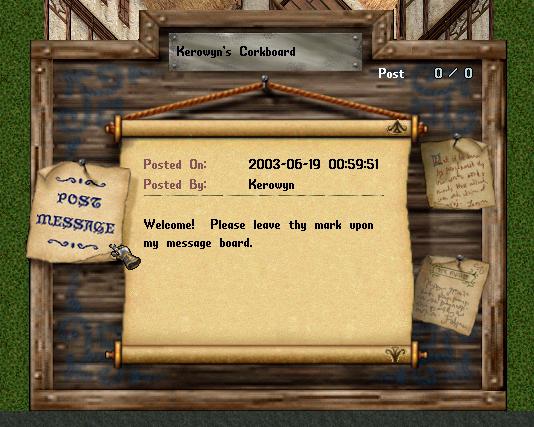
Bulletin boards are a great way to communicate with visitors to your house.
(Note: Game Masters will be able to identify the poster and poster's account for every message left on a bulletin board. So make sure your posts are appropriate!)
Vendor Rental Contracts
If you like to rent out space in your home to other merchants who are in need of a place to sell their wares, but find that keeping track of such agreements can be a bit overwhelming (especially if you rent out to a lot of vendors!), then the new Vendor Rental Contracts will probably make your life a little easier. These contracts will allow public house owners to rent out vendor locations for limited periods of time. The only person that can place a vendor without using the vendor rental contract system is the house owner. Everyone else, friends and co-owners of the house included, will need to use a rental contract. The terms of the contract will be available for reference at any time, to both renter and house owner, by choosing an option on the vendor's context menu. Just like the old vendor contracts, you'll be able to purchase these new contracts from NPC Innkeepers.
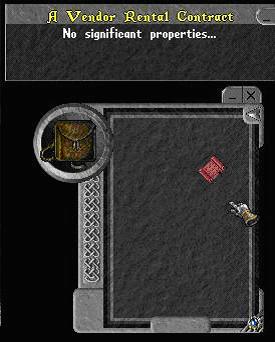
The vendor rental contract looks like a normal deed, but is pinkish in hue.
Terms of the Contract
Before a rental contract can be offered to another player, the house owner will need to set the terms of the contract. First, they'll need to double-click on the deed. Their mouse pointer will turn into a targeting cursor, and they'll be asked to click on the location that they'd like to reserve for the vendor rental. Once on the ground, the house owner will be able to access the terms of the contract by selecting "Contract Options" from the deed's context menu. Through this menu, the house owner will be able to set the:
- Duration of the contract period (1, 2, 3, or 4 weeks).
- The price per rental.
- The possibility of allowing automatic rental renewal at the end of the contract period. (Both the tenant and the landlord must agree for auto-renewal for it to happen. If one or the other rejects this option, the auto-renewal will not occur.)
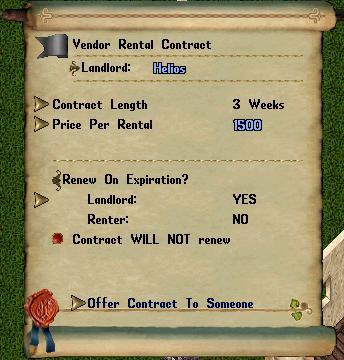
The vendor rental contract menu shows you which options you can set on the vendor contract.
Setting Up A Vendor
Once the terms have been set, the house owner ("landlord") can then rent the spot to another player. The player does not need to be friended to the house, or have any kind of secure access to the house in order to run a vendor. To setup a rental contract, the landlord and the vendor-renter ("tenant") will need to meet within the house. The landlord will need to bring up the deed's Contract Options menu, select the "Offer Contract to Someone" option, and then target the tenant.
(Note: At this time, both the owner and renter must be online at the same time in order to setup the contract. We may consider changing this in the future.)
The tenant will then get a menu detailing the terms of the contract (the price, the duration, and the amount of storage space allotted to the vendor). If the terms are acceptable, the tenant will need to choose "I accept!" to activate the vendor. If the tenant does not agree to the terms, then the contract will not go into effect and no vendor will be created.
Once both the landlord and tenant accept the contract terms, the vendor will appear in place of the contract. The landlord may update the terms of the contract at any time through the vendor's Contract Options menu. Any changes made will take affect as of the next contract period.
Contract Renewal
The landlord and tenant can opt to have the rental contract automatically renew. In order for this to happen, the "Renew on Expiration" option must be set to "Yes" by both the landlord and tenant. This can be set through the vendor's Contract Options menu.
When the renewal occurs, the fee will be taken from the vendor’s account and the landlord will be able to come by at anytime afterwards and collect the rent by selecting the "Collect Rent" option from the vendor's context menu. If the vendor's account can't cover the rental price, the contract will not be renewed.
If at anytime the renewal price is changed, the tenant’s renewal choice will automatically be set to "No." Both the landlord and the tenant will need to accept this new renewal cost in order for the renewal to occur.
Removing Vendors
There may come a time when both parties of a rental agreement will choose to terminate the rental contract. As such, there will be a couple methods available to end a contract:
- Expiring contracts: One way to terminate a contract is to not renew it. Vendors will disappear at the end of a non-renewing contract period. If either party of the contract agreement has the "Renew on Expiration" option set to "No," then the contract will simply not renew. Once a contract expires, the vendor will immediately vanish and its inventory and funds will move to a special "vendor crate" (This is more like a virtual container, rather than an actual object.). The tenant will be able to collect any funds remaining on the vendor, as well as any items remaining in the vendor’s inventory, by using a context-sensitive menu option on the house sign.
- Dismissing vendors: Another option, available only to the tenant, is to dismiss the vendor. If the tenant dismisses a vendor early (before the contract expires), the contract will be terminated with no refund of the rental fees. Tenants will be able to terminate a rental contract in this fashion at anytime.
- Refunding a contract: Both parties can also make a joint decision to terminate the contract before it expires, which would allow the tenant to receive a refund of the rental fees they have paid to the landlord. The landlord will be the one to determine the exact amount of the refund. The tenant and landlord must both be within two tiles of the vendor in order to jointly terminate the contract. The landlord will be able to select an option from the vendor's context menu called "Terminate Contract." If the vendor is not empty, the tenant will be warned that the vendor’s inventory will be placed in the "vendor crate," and that they will have a 3-day grace period to collect the items. The landlord will be prompted to enter a refund amount. That amount will be displayed to the tenant, who may agree or disagree to the termination. If the tenant agrees, the refund amount will be subtracted from the landlord’s banked gold and deposited in the tenant's bank box, and then the vendor will be moved to the "vendor crate." If the tenant disagrees, the rental contract will continue on without change.
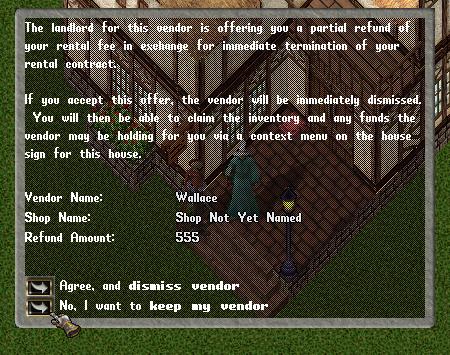
The tenant will see this menu when the landlord chooses the option to terminate the contract
Demolishing Houses
If there are any contract vendors still within a house, the house owner will not be able to demolish that house (This does not apply to normal vendors or barkeeps.). And a house that becomes condemned will not fully decay until all vendor contracts have expired.
A condemned house that cannot decay due to existing contract vendors will convert to being "Scheduled for Demolition" (but will still decay once all vendors are gone). Once a house is condemned, none of the vendor contracts will be able to be renewed.
Vendor Access
You'll no longer have to trudge through a house packed wall-to-wall with vendors, or get lost in someone's rooftop garden while looking for a vendor who's selling what you need. Vendor owners, house tenants, and shoppers will be able to access vendors located anywhere within a house through the house sign's context menu; however, players banned from a house will not be able to access the vendors in this manner.

Access vendors from outside the house!
Clicking on the "Vendor" option in the context menu will bring up a menu that lists all the vendors in the house. Vendor owners will have the option of naming their vendors, so that patrons will be able to easily distinguish their vendors from others.
This is a great way to let people know what kind of wares they can expect to find on your vendor. For example, if your vendor sells nothing but boots and bandages, you could simply name it: "Boots and Bandages Galore."

Browse the list of vendors in a house without having to step a foot onto the property.
Vendor Upkeep
Since vendors don't volunteer their time to sell your trinkets and doodads, you'll need to pay them to keep them happy. As such, upkeep charges will continue to be withdrawn on a daily basis from the vendor’s account. The account consists of gold collected by the vendor through sales, in addition to gold given to the vendor from that vendor’s owner.
In addition, the vendor menu will only trace real-life days (and not "game days" and "earth days"), and murderers will no longer be required to pay extra upkeep charges. (The tripled cost for the Siege Perilous ruleset will still apply, however.)
Normal Menu
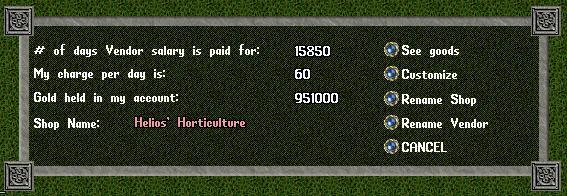
The vendor's control menu has a whole new look!
Vendor Customization
Customizing your vendors will become a whole lot easier. Instead of having to flip through a series of menu pages to change your vendor's outfit, you'll be able to drag any wearable item off and on to your vendor's paperdoll by using your mouse pointer.
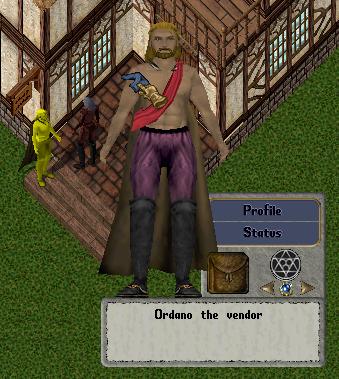
Change your vendor's appearance by dragging items onto its paperdoll.
Anything you can equip yourself, you can equip on your vendor-that means clothing, armor, jewelry, and weapons are all fair game!
Customizing your vendor's hair type, hair color and gender will be done through a customization menu that you'll be able to access through the vendor control menu.

Change your vendors hair style, hair color, and gender.
You'll also be able to customize and restock from outside the house, as long as you are within 5 tiles of the house sign. Your vendor will be moved to where you are standing and a placeholder will appear in its rented location. Once you are finished customizing or stocking your vendor, you can select the option to "Return Vendor" from its context menu and it will pop back to its previous location.
Grandfathered Vendors
Once the new vendor changes have been implemented, any vendors not attached to a house (standing out in the open) will drop their funds and inventory to the ground and vanish. Any passers-by will be able to pick these items up from the ground.
All other legacy vendors, including the temporarily-grandfathered vendors, will be removed, although their legacy inventory items will become accessible to their owners from the sign of their house. (Click the house sign for the context menu and select the "reclaim vendor inventory" choice. Choose your vendor from the list provided.) For the first 10 days after being re-deeded, only the vendor's owner will be able to access its inventory. They will be able to reclaim both the "funds held for you" and "gold in my account" funds from their vendors.
After the 10 days are up, the contents of the vendor will be dumped into the house's moving crate and the house owner will be able to take possession of the items.
Long ago, and for only a short time, vendors could be re-deeded. These vendors-returned-to-deed-form will also be converted, regardless of location (backpack, bank box, locked down within a house, etc.).
- The deed itself will not disappear, and players may continue to own or trade these rare items.
- If the deed is locked down or secured in a house, the inventory of the vendor in the deed becomes claimable via the house sign.
- If the deed is in a player's bank box or backpack, the contents of the vendor in the deed are placed into the player's backpack (if it will fit, otherwise it goes into the player's bank box).
It's important to note that whenever a house has any rented vendors in it, the house cannot be customized or demolished. But, if the house owner sells the house, the buyer immediately becomes the landlord of all rental vendors in the house.
A house also cannot be demolished as long as it has any legacy vendor inventory that has yet to be claimed by their owners. If the vendor owner doesn't claim their items within the 3-day grace period, the owner of the house will be able to take possession of the items and then demolish the house.