Difference between revisions of "Name Change Token"
m (Created page with "What's in a name? Everything! And, although it is often hard to change your given name in the real-world, it just got a whole lot easier in Sosaria! With this service you will...") |
(No difference)
|
Latest revision as of 07:02, 19 April 2012
What's in a name? Everything! And, although it is often hard to change your given name in the real-world, it just got a whole lot easier in Sosaria!
With this service you will now be able to change your character's name by using an in-game Character Name Change Token.
Don't like your current name? Trying to start over as a "friendly" character? Don't want to have your name reset because you have a questionable name? Well, now it's even easier to change your character's name to something you can live with.
Character Name Change Tokens are available at store.origin.com for $19.99 USD each.
To change your character's name, follow these instructions.
- Go to the store.origin.com store, to purchase your Character Name Change Token. Your code will be e-mailed to you.
- Start up the Ultima Online client and log in with the character you'd like to claim the token with.
- Open your paper doll (character window) and click the Help button.
- Click the Promotional Code button at the bottom of the Help window.
- Enter your Character Name Change Code EXACTLY as it appears when it is e-mailed to you. You can use Copy and Paste (Control-C and Control-V) to copy the code from the e-mail to the UO Client.
- Your code will be verified and if valid, a Character Name Change Token will be placed in your inventory bag. These tokens are transferable and can be traded or given to others.
- Double-click the token and you'll be presented with a window asking you to enter your desired name.
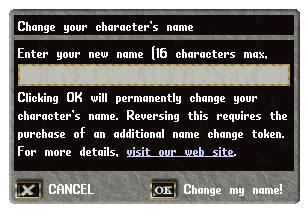
NOTE: All names must be valid and follow the guidelines established in the Ultima Online Naming Policy. A character's name may only be changed ONE TIME every 24 hours. - Enter the desired character name and click the OK button. If you choose an invalid name you will be notified and presented with the window to try again.
Congratulations! Your character's name has successfully been changed. A couple of things to remember about the name change process:
- You must close and reopen your Paperdoll (character window) in order for the new name to be reflected there.
- It may take up to 72 hours for the name on your character's house to reflect your new character name.
Enjoy your new identity!