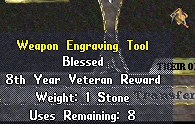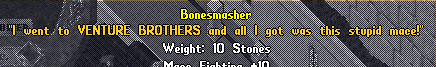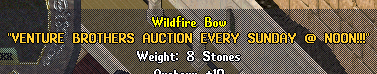Difference between revisions of "Weapon Engraving Tool"
Bomb Bloke (Talk | contribs) m |
ArrothThaiel (Talk | contribs) (→See Also) |
||
| Line 22: | Line 22: | ||
* [[Veteran Rewards]] | * [[Veteran Rewards]] | ||
| − | [[Category:Veteran Rewards]][[Category:Engraving Tools]] | + | [[Category:Veteran Rewards]][[Category:Engraving Tools]]<br> |
| + | [[Armor Engraving Tool]]<br> | ||
| + | [[Shield Engraving Tool]]<br> | ||
Latest revision as of 20:02, 8 August 2019
An 8th year Veteran Reward, the Weapon Engraving Tool lets you mark weapons with any text you want. Your account must be 96 months or older to use/recharge the tool. Double-click the tool and target a weapon to engrave. A gump will appear for you to input the text. Press "Ok" to engrave the weapon.
Notes
- Holds a maximum of 10 charges
- Can engrave a maximum of 64 characters
- To remove all engravings, simply engrave the weapon again but don't enter any text
- Can be recharged with the Tinkering skill once the tool has been completely drained of charges.
- Requires a Blue Diamond to recharge to 10 charges.
- Simply double click on the tool once it has been depleted to recharge.
- The account of the tinker must be 96 months or older.
- Alternatively, one may recharge the tool by visiting a Tinker Guildmaster and opening a Contextual Menu on them and selecting "Recharge Weapon Engraving Tool"
- Again, the account must be 96 months or older.
- This method too requires a Blue Diamond in addition to 100,000 gold coins.
- The engraved text appears in orange one line below the item name