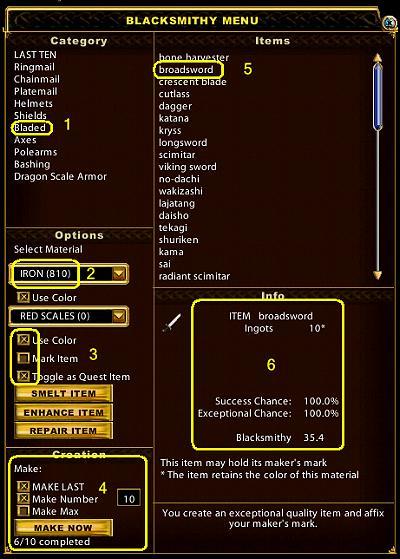This article discusses aspects of the expansion, Ultima Online: Kingdom Reborn.
Crafting User Interface
|
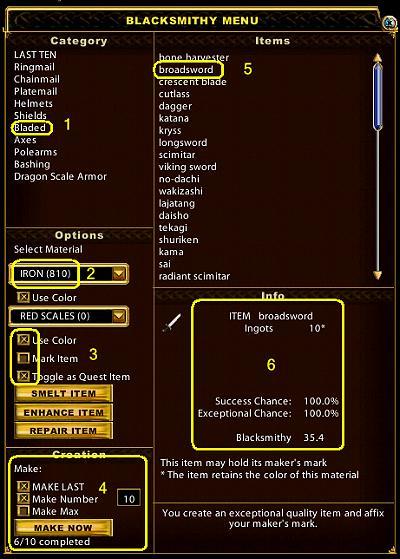
|
CRAFTING MENUS
All crafting menus in KR are fairly similar in design for the selection of various tools used in crafting. The client has some added features which allow a crafter to make multiple items in one go, and also to toggle those items as quest items if crafting for Quests in Heartwood.
A brief description of the menu options follows, in this case it is the Blacksmith Menu, however the process is the same for all others:
- Category - (1) Is where you select the type of Item you wish to craft. LAST TEN will provide a list of the last items you created for quick reference.
- Options - (2) You select your resources in the drop down menu, in this case Iron ingots, or Red scales, the two smith resources, however if you have a selection of ingots/scales in your backpack you may select any from the lists to use. The resource counter shows you how much of the resource you have in your pack and diminishes as you use it up. (3) There is a check box to select use the default color of the resource, or make to leave it plain, i.e., green for Verite, another to mark your item with your crafter's name (must be gm to mark) and a check box for 'Toggle Quest Item'. Click the relevant action buttons for Smelt, Enhance and Repair, each will give you a cursor.
- Creation - (4)here you select how many you wish to craft. Checking MAKE LAST will make the last item the tool crafted. Make Number will craft a particular number of the item specified, and Make Max will craft the same items for as many resources/room you have in your backpack. Click make now when your selection is ready.
- Items - (5) Select the Item from the category you selected, in this case broadswords, clicking on the item does not highlight it.
- Info - (6) Here is the information about the Item selected, the amount of resources needed, the success and skill rates required etc.
|
Hints
- At present it appears the 'creation' check boxes are a little fickle. If the menu keeps disappearing it is most likely due to trying to check the 'make number' box before a number is inserted in the text field. Try putting in 10 or 15 etc then checking the box if this happens.
- If your tool runs out of uses, you need to click the 'ITEM' again, as I have found while it still shows in the 'Info' box when a new tool is opened, it sometimes makes something else. eg: I had broadswords showing in the info box, and clicked make 10 and it crafted 10 bascinets instead, if you make sure 'MAKE LAST' is checked it removes this problem.
- In Heartwood, drag the name bar off the NPC and double left click it to scroll through the quests each offers. Once the quest is selected, craft the item with the 'Toggle Quest Item' box checked and it will automatically craft the item and toggle if for you as each is crafted. It is then a matter of just clicking the NPC name bar again to collect the reward and select the next quest. This is 100% more efficient than 2d and has taken a lot of the pain out of questing, so give it a go!
See Also