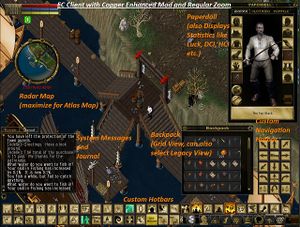Difference between revisions of "Return to Britannia"
m (→Client Download) |
|||
| Line 34: | Line 34: | ||
! style="background-color:#9f3215; color:#FFFFFF; width: 50%;" | Enchanced | ! style="background-color:#9f3215; color:#FFFFFF; width: 50%;" | Enchanced | ||
|- | |- | ||
| − | | [[File:CC_game_window.jpg|left|thumb]] | + | | [[File:CC_game_window.jpg|left|thumb]] [[Classic Client| Classic]] is the original game client. [[UOAssist]] is still updated and only compatible with this client. [[UOAM]] is no longer updated but mostly still works. You can also try a newer map program called [[UOCartographer]]. |
| − | | [[File:EC_copper_enhanced_mod_screenshot.jpg|left|thumb]] | + | | [[File:EC_copper_enhanced_mod_screenshot.jpg|left|thumb]] [[Enhanced Client|Enhanced]] is the newest version of the client that sports 3d models, customizable user interface, and particle effects. It has received major updating recently in [[Publish 86]]. Many features of the popular [[Pinco's UI]] are now built into the client. |
|} | |} | ||
[http://uo.com/Client-Download Click here to visit the official client download page] | [http://uo.com/Client-Download Click here to visit the official client download page] | ||
Revision as of 05:00, 11 October 2014
Welcome back Avatar. Whether it has been a short time or many years, learn about the changes in Britannia since your absence.Currently all good standing UO accounts can be logged into without renewing a subscription. Simply download and install the game client to try out all the new changes. This promotion lasts until October 31, 2014.
Major Updates
- 2014: Vice vs Virtue has replaced factions, all loot now generated by the Random Magic Item Generation System, Counselors return
- 2013: Weapons have had stats rebalanced, players are now elected to control NPC cities
- 2012: Revamped dungeons Despise, Covetous, and Wrong with new puzzles and monsters
- 2011: Arenas added for dueling, Magincia is rebuilt
- 2010: High Seas expansion with new ships and Fishing enhancements
- 2009: Stygian Abyss expansion with new Gargoyle player race, new skills, most intricate dungeon to date
For a more comprehensive overview of major changes to UO view the Changelog article.
| Halloween 2014 | |
|---|---|
| Publish 87 will be out soon with lots of treats for players. Venture into Dungeon Doom and slay monsters for spooky rewards. Trick or Treating is back again of course. Read about it in the Halloween 2014 article. | |
| Events | Advisors |
| For many years now Event Moderators have run unique events on all shards. They are similar to how Seers used to be. They also push along story lines set out by the UO Team, but add their own flavor to each shard. Check out your shard's website for upcoming events. | Advisors have recently been added to the game in a role very similar to what Counselors used to be. They can answer game questions, move stuck corpses or monster spawns, or move a stuck player. They will also contact a Game Master if you need further assistance. |
Client Download
| Classic | Enchanced |
|---|---|
| Classic is the original game client. UOAssist is still updated and only compatible with this client. UOAM is no longer updated but mostly still works. You can also try a newer map program called UOCartographer. | Enhanced is the newest version of the client that sports 3d models, customizable user interface, and particle effects. It has received major updating recently in Publish 86. Many features of the popular Pinco's UI are now built into the client. |
Click here to visit the official client download page
Account Management
If you have been away for a while, the account management system could be a little confusing. All accounts are now put under a master EA account. The UO team has created a guide that will walk you through the process of the new system. You also need to link old accounts to your new master account.
If you need any gametime or account upgrade codes, you can find a list on UOGuide's Shoppe page.
Community Links
- UO.com - UO Facebook Page - UO Twitter - official websites
- UO Stratics - informative guides on many topics
- UO Stratics Forums - Most active game forums
- UO Bibliothek - German UO Community
For lots more links to UO related websites see the Community Portal page (always accessible from red banner menu).